Staging and Camera
Staging: The Process
Basically a director is dealing with 3 factors when composing a scene for the camera (physically or digitally):
- Narrative considerations
- Dramatic Considerations
- Pictorial Considerations
Narrative considerations
Specific actions described in the script.
- “Man pulls into a gas station and gets out of his car to fill his tank”
- In this case the action is straightforward, little room for staging interpretation.
- If a scene takes place at a party though, the characters are free to move around a house, the camera and the actors are free to move anywhere.
Dramatic considerations
These include the elements which colour our emotional understanding of a scene.
The fall into 2 categories:
- Point of view
- Dramatic Emphasis
Point of View
- Manipulation of POV in a scene is single most significant decision in determining camera placement.
- Fluid point of view (changing during course of the course of the piece) is common in narrative film.
- POV can change rapidly from one character to another in a scene – favouring one or the other
- Or POV can maintain a more neutral stance.
- We have scene how the director manipulates narrative logic, eye contact and shot size to control POV
- Narrative logic is more overt (if we follow a certain character at the beginning of a scene before new characters are introduced, we’re more likely to see the scene from the first character’s POV)
- Eye Contact is a more subtle way of controling POV, but still very potent.
- Shot size also controls our identification with a character.
- Tighter shots = higher intimacy
Dramatic Emphasis
- Related to shot size
- Can heighten or diminish an actor’s performance, physical action and dramatic events
- Any actor can be made to control our attention merely by where they are placed in the frame.
- Lighting, art direction, editing etc. all help control dramatic emphasis
- But for staging, concern is shot size and subject placement in frame.
Pictorial considerations
- Graphic elements such as composition, framing, lighting and photographic properties of the lens.
- Pictorial qualities are easiest to visualize – less dependent on other shots in a sequence for full effect
- When you set out to create your final renders, you should have visualized all the pictorial qualities that will appear on screen already
- The way in which you, as a director, choose to emphasize the 3 factors (narrative and pictorial considerations and dramatic emphasis) define your staging method!
The Dramatic Circle of Action
Narrative can be impacted, cinematically, by placing the camera inside or outside of the action.
This concept is referred to as the Dramatic Circle of Action.
- This is the space in which the action takes place.
- The camera can either be placed inside or outside of this circle
- An edited sequence can combine shots photographed from either placement.
- A moving camera can go inside the circle and out again or vice versa.
Mobile Staging
“Either the camera will dance or I will” – Fred Astaire
- When choreographing a scene there are 2 basic methods of staging mobile action
- move the camera or move the subject
- Over the past few weeks we’ve looked at how to use several different camera viewpoints to direct the viewer’s attention
- The camera moved around around characters who were in a fixed position
- We can also direct the viewer’s attention from one subject to another by having the subjects move within the space framed by the camera
- We will generally use a mixture of both methods to keep our scenes visually interesting.
- We can also move the camera in a tracking or crane shot.
Below we see a standard Shot, Reverse Shot using OTS framing.
- But by having the man turn around in shot 4, we no longer need to cut to a new shot to show his reaction:
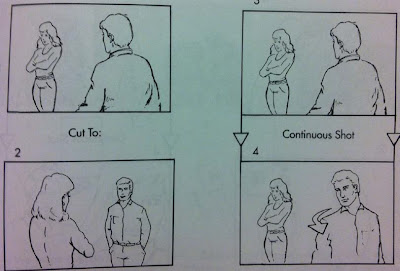 |
| Mobile Staging: Standard Shot, Reverse Shot, OTS Framing |
Here we see an alternative staging method, substituting the actors’ movement for editing:
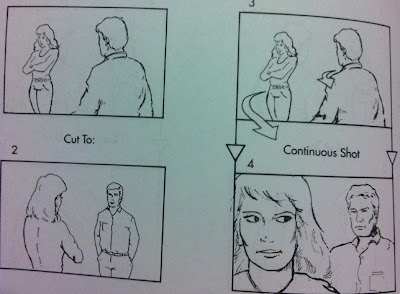 |
| Mobile Staging: actors move rather than camera cut |
These 2 examples of mobile staging give us the basic idea.
- The only criterion that an actor’s movement has to meet is whether it is motivated or not.
- You should never have to invent artificial “stage business” just to add action to the scene.
- If the story and directing process are working together, ideas will emerge – ask yourself about natural human behaviour when animating characters in a scene.
Putting it together
- We've already looked at examples of building a scene from key events in the action with more static characters.
- Working out choreography for characters is merely a matter of connecting different patterns and positions so that all the separate views of a scene are linked into a single shot.
First we’ll look at a simple 2-position sequence using camera movement and a character who is repositioned in the shot
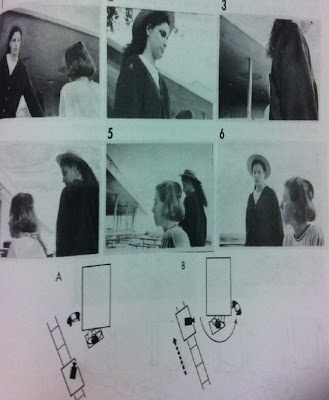 |
| This represents a single, unbroken shot |
Now we’re ready to look at a considerably more ambitious sequence (sorry about the image compression).
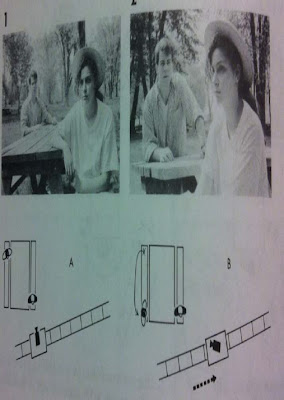 |
| panels 1 & 2: cam position A & B |
 |
| panels 3 & 4: cam position C & D |
 |
| panels 5 & 6: cam position E & F |
 |
| panels 7, 8 & 9: cam position G & H |
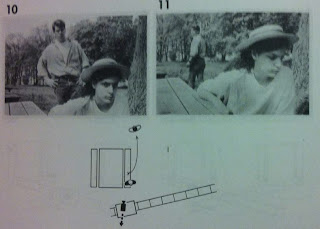 |
| panels 10 & 11: cam position I |
In this past example of mobile staging in a sequence shot, we saw several different techniques to get the maximum use of a 15 foot line of motion (for our camera)
Techniques such as:
- Staging in depth
- Panning from a stationary position
- Retracking over the same space – reversing camera direction
- Following one subject (the boy) and then the other (the girl)
- Pushing in towards a subject then backing away…
were used to make the most of the space and tell the story in a dynamic, fluid way
Action and Reaction
- Only 2 types of shots in a conversation – the action and the reaction.
- Filmmakers often overly concerned with the action
- But we can learn as much from the reaction as we do from the action.
- This can help “loosen up” your staging, as the person speaking need not be the centre of attention.
Below we see an example of “loosened up” staging where the man in the background circles our main actor
- Most of the background character’s action is off-screen.
- The camera pushes in to a CU of the foreground character so we can see his reaction to a long speech by the background man.
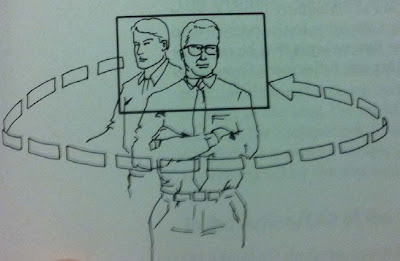 |
| Staging: focus on the reaction. |
Moving the Centre of Interest
The character who is centre of interest can move around other characters so that the main subject directs us to the reactions of other characters
- Think of the Drill Sergeant walking around a group of recruits.
- Lots of opportunities to include actions and reactions simultaneously in a variety of compositions
Indirection
Not every point in a story or dialogue needs to be emphasized
- Holding back the expressive power of film sometimes is a way of emphasizing all the other moments
- Sometimes this may mean staging some action in the BG even if it’s central to the narrative
- The idea that an important line of dialogue is also not necessarily true.
- So you as the director are freed from composing every dramatic point full screen in CU!
The Moving Camera
The Pan
- The panoramic shot is where the camera rotates on it’s vertical axis as much as 360 degrees
- Camera rotates in one position, does not move positions
- Pans don’t offer the dramatic shift in perspective that tracking, crane and hand-held shots do
- But, can cover space faster
- A pan can easily frame a goal post in one frame and move to the opposite goal post in a second.
- We can pan to:
- Follow action
- Include more space than can be viewed in a fixed frame
- Connect 2 or more points of interest graphically
- Connect / imply a logical connection between 2 or more subjects
Here we see an example of using the pan to lead our attention – in this case to the couple at the table
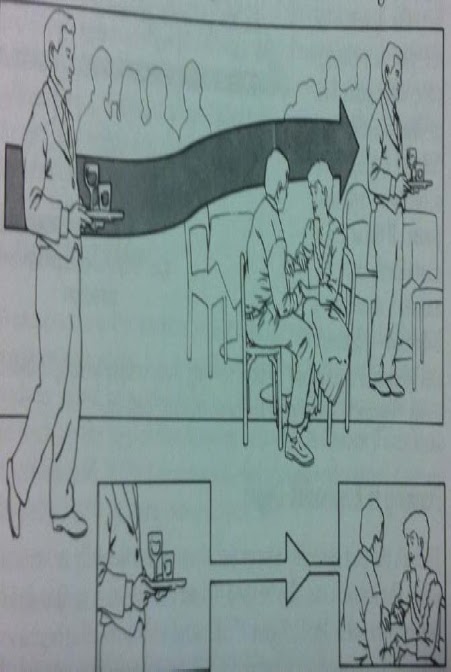 |
| Pan focusses the eye on couple at table (eye line) |
Here we see an example of using a cross-pan to redirect the movement of the camera from one actor’s direction of motion to another (camera starts one way and reverses to the opposite direction).
- The effect: We skip attention from the couple to the runner (again, sorry for the compressed image)
 |
| cross-pan |
Here we see an example of using a pan that leads our attention from far to near.
- The camera pans with the runner as he turns a corner and moves left to right until he goes behind the woman seated in the car in the extreme foreground.
 |
| Pan with BG character then shift focus to FG character |
The Crane
Inherently majestic, hold our attention regardless of the subject because of the dynamic movement.
- We will see some examples of applications for the crane (illustrated using real-world camera crane) – which we can emulate in CG
- Simultaneous vertical and horizontal movement
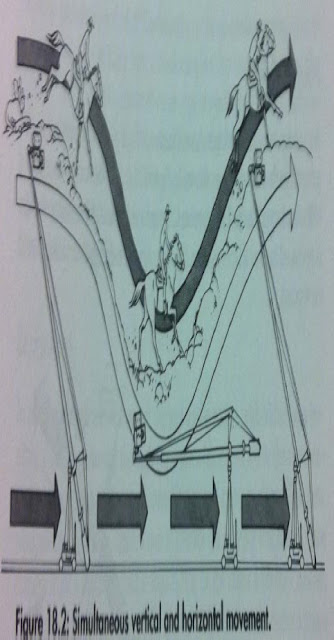 |
| Crane follows subject through rugged terrain. |
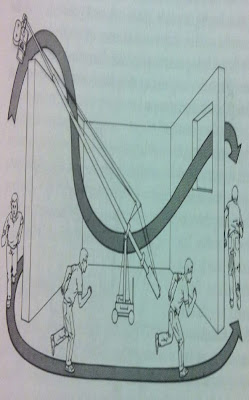 |
| The Crane: Inquisitive Observer |
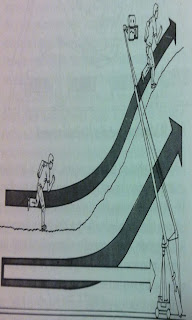 |
| The Crane: Reinforcing point of view |
Tracking (Dolly)
- Tracking shots are used to to follow a subject or explore space.
- Can be a simple shot framing 1 subject, or a complex sequence connecting multiple story points in a single fluid movement.
- The moving camera follows some of the same rules as a static camera – it is either inside of or outside of the circle of action
- Tracking can get dramatic angle changes
We can:
- Track to introduce a subject or location
- Ex: Camera moves down a sidewalk on a deserted street. Not restricted to a straight line though.
- Track at the same speed as a subject
- Follow 2 or more people in conversation – equivalent to a static shot
- Track faster or slower than a subject
- Subject will approach the camera as it moves, or be left behind when the camera moves faster.
- Let’s the subject enter or exit the circle of action
- Move towards or away from the action
- Can be used to emphasize a character’s moment of realisation
- Track around a subject
- Camera can surround the dramatic circle with subjects at the centre
- Enter or exit an interior
- Helps us move from location to location fluidly
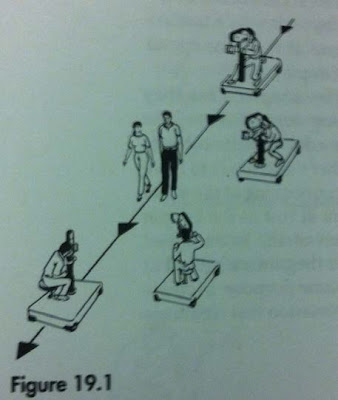 |
| Tracking/Dolly |
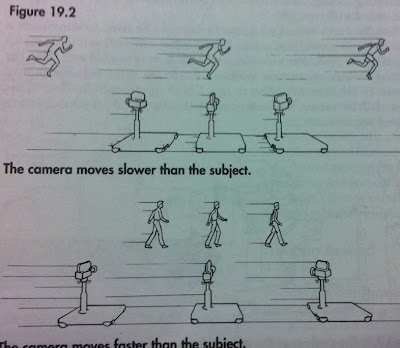 |
| Tracking/Dolly |
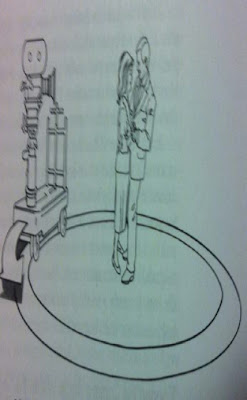 |
| Tracking doesn't have to be in a straight line. |
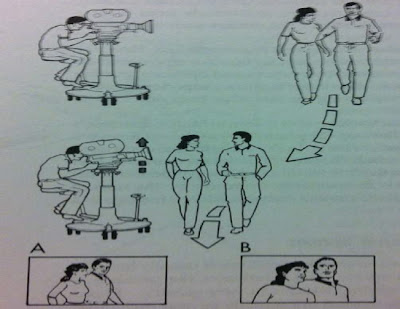 |
| Track/Dolly to focus on a subject. |
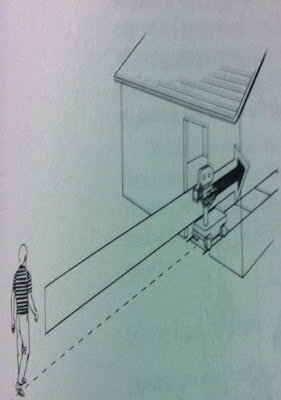 |
| Track/Dolly exterior/interior |
Transitions
Standard transitions include:
- The cut – the “present tense edit” – although nowadays used in a much broader range
- The dissolve – indicates a passage of time, forms a bridge
- Includes the Focus in/out where one shot focuses out into a new shot that focuses in.
- The wipe – Rarely seen today unless we’re going for a retro vibe
- Fades – effect of setting “episodes” or separate scenes apart from one another, like chapter headings. Fades separate scenes while cuts or dissolves join them.
- The white-in / white – out
- Or colourful variations of this. Particularly ethereal quality.
- And of course the “Freeze-frame” and “montage”
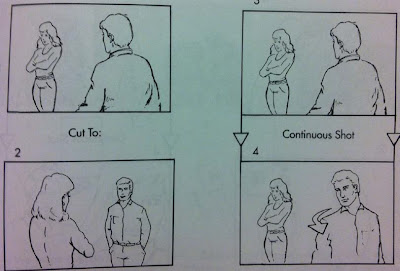
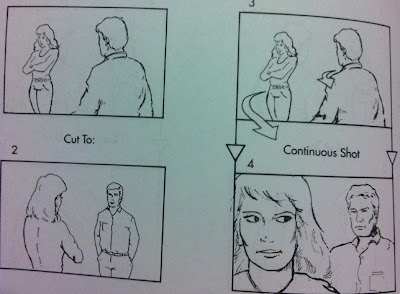
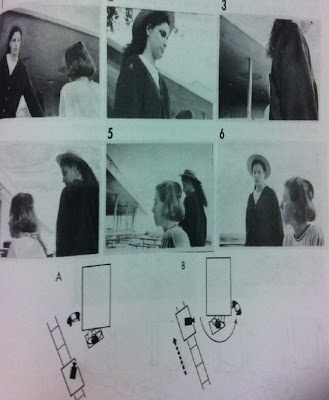
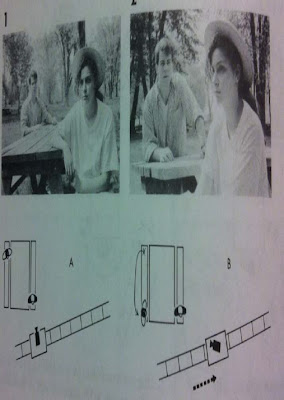



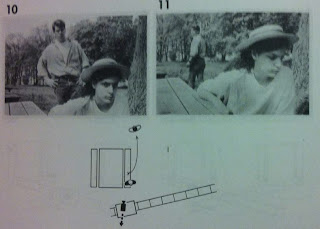
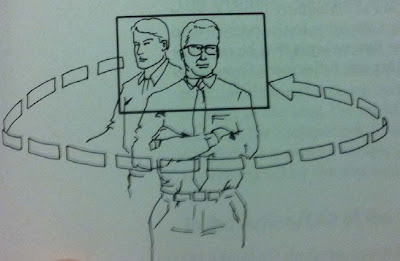
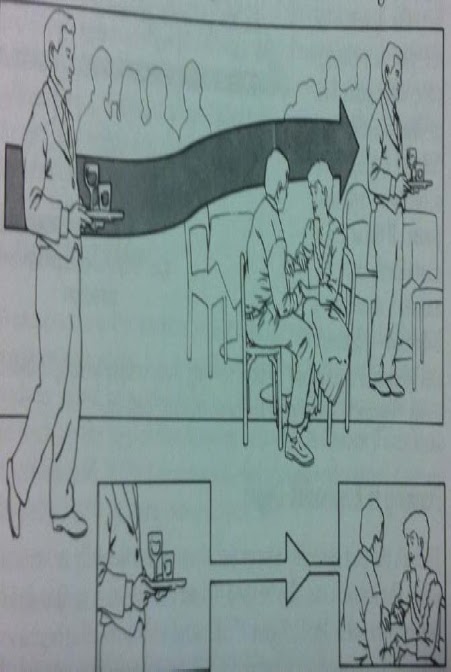


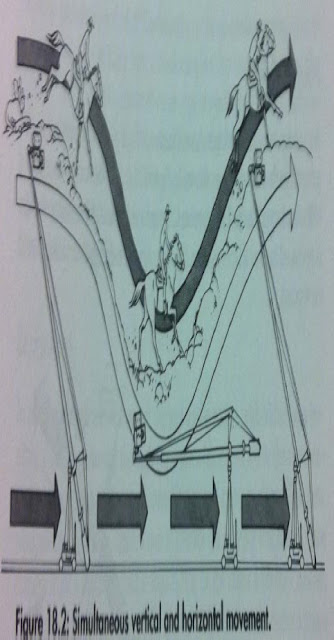
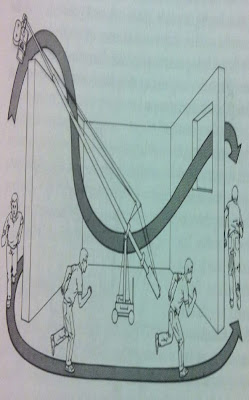
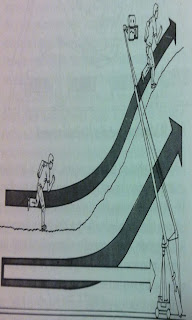
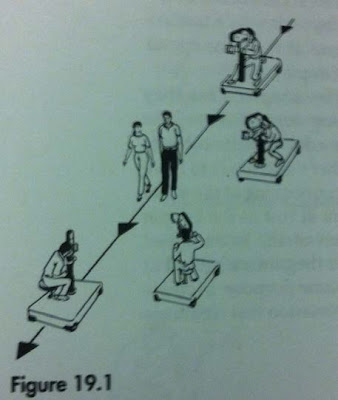
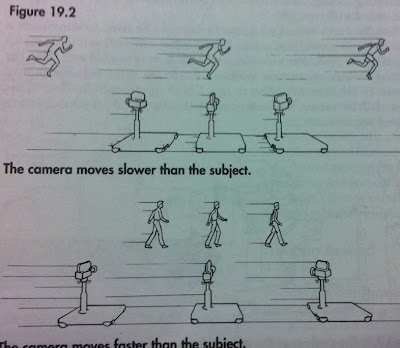
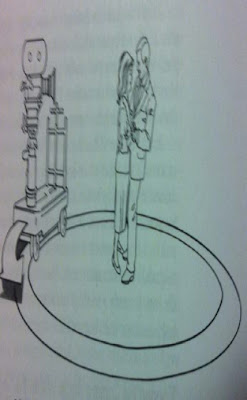
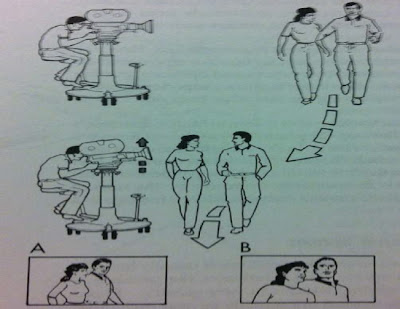
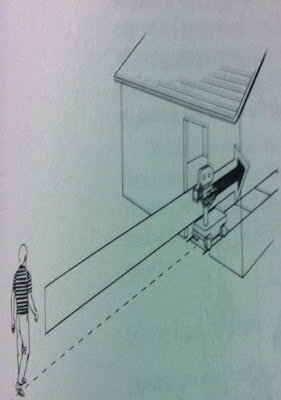

This really helped out, thanks cathy!
ReplyDelete