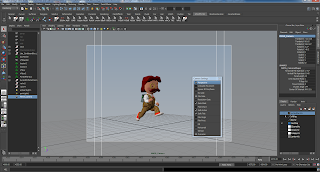SCRIPT
Finding Ideas
Brainstorming
The Treatment
Who is your target audience?
- Animation is increasingly popular with a wide demographic, but children are still primary target
- Games are different, demographics are skewing more and more towards adult, but children and youth are still a large part of the market.
- Look for characters and situations that provide an immediate connection for the people who play / watch
Human Development:
The following is a rough guide of what can be expected from various age groups
Age 6
They’re thinking about playing
Brash and aggressive age, see things as black/white, good/bad etc
Age 7
More withdrawn, introverted, calming down
Unlimited fantasy of earlier years is being replaced by more logical
fantasy
Age 8
Beginning of “Tween” stage
More social, active and looking for role models
Age 9
Another more introverted age
Start to want independence, self-consciousness starts to creep in
Age 10
Respect for authority
Behaviours and attitudes start to differ more greatly between genders
Age 11
Emotions and hormones start to run wild
Midbrain (emotional development) and imagination are almost completely
evolved now
Age 12
The group rules the individual
Special abilities and talents are becoming apparent
Age 13
Another time of withdrawal and worry
Many identify as fully mature by this age
Age 14
Want and expect everything
Take criticism badly and “Parents don’t understand!”
Age 15
Continuing drive to be independent
Tendency to rebel against authority, less emotive and expressive
Age 16
More self-sufficient
Maturing sense of humour and wider range of interests
Age 17-21
Transition into adulthood
Capable of advanced abstract reasoning, sci-fi and fantasy genres are popular
Age 18-45 Young Adulthood
Life experience grows, begin to relate to/understand their parents
“Am I fulfilling my potential? How successful have I been?”
Age 45-65 Midlife
Increased confidence, stability, disposable income
May be periods of crisis, may feel pushed out the door by younger colleagues
at work
Age 65-80 Late Adulthood
Reassessment of life lived. A time of wisdom and reflection
Decision to enjoy remaining years or make use of remaining time to find
meaning/purpose
Age 80+ Old Age
Illness becomes more of a problem, scope of life grows smaller
Involvement with self becomes more complete
Finding Ideas
- People watching is FUN (and totally legal)!
- Find a crowd and a place to sit. Choose a Park, a Playground a Mall, a Zoo or just the TTC.
- Make up stories about the people you see.
- Some places are more charged with opportunity than others: hospitals, police stations, juvenile court, weddings, funerals.
- Maybe a stranger you see reminds you of someone else you know?
- Give your subject a personality based on what you see.
- Judge attitude, body language and dress... How should they talk? Whom is he/she with and what is their relationship?
What terrible or funny thing just happened? What’s going to happen next?
Brainstorming
- Genres and categories come up over and over again in all stories
- Make lists of things that center around a concept
- School > teacher, student, desk, pencil, eraser, dry-erase board, markers, lunch, homework
- Pay close attention for things you could use as props
- Generate ideas about a location / setting
- What’s funny about it? What has happened here?
- Make up stories about the objects there. Who else has written on that chalkboard?
- NEVER EDIT! Write down everything as fast as you can.
- Editing as you go can destroy the good ideas with the bad
Idea Generator: Pick one from each column
Class exercise:
- Pick one word each from the People, Places and Things columns in the earlier slide
- Write a short story description. One sentence is fine
- Something like: “The Headless Horseman lost his cell phone in the Moat, but that's not why he didn't return your call".
- You have 60 seconds...GO!!!!
THEMES Drive The Story
Is there such a thing as an original story? There is a limited number of themes used in storytelling since we began telling stories:
 |
| Charlie Chaplin in Modern Times |
• Man vs. nature
• Man vs. Himself
• Man vs. Machine
• Loss of Innocence
• Revenge
• Death as a Part of Life
• The Battle
• Individual vs. Society
• Triumph over Adversity
• Love Conquers All
• Good vs. Evil
Character Types
In-depth discussion of character and story can be found here:
http://rocket5edu.blogspot.ca/2012/09/desn3020-cinematics-class-two.html
Classical traditions categorize personalities into 4 types, based on the 4‘humors’ :

- Black Bile (melancholic, sentimental, thoughtful) –read: Emo
- Blood (sanguine, amorous, joyful) –read: the Latin Lover
- Yellow Bile (easily angered, obstinate, stubborn) –read: the hot-head
- Phlegmatic (calm, cool) –read: the Zen Master
Who Is Your Character
- What is your character’s spine? What’s his unchanging driving force throughout life
- Does your character put his own self-interest first or that of the group?
- What allegiances does your character have?
- What hard choices / crises does your character face in life?
- Values? What’s important to your character?
- What are your character’s current circumstances? (Rich/Poor, good luck / bad luck)?
- What effect do these things have?
- What threats/opportunities does your character have?
Story Basics
All stories must have a beginning, middle and end. The star or hero must have a goal or motive and someone or something must oppose that goal.
Normally scripts use the 3-act structure:
- Act 1
- This ends after the problem has been set up (a damsel is tied to the train tracks)
- Act 2
- This ends before the climax (the train is fast approaching)
- Act 3
- Resolution (the hero frees the damsel just in time)
Story Mountain
Introduction – Conflict – Crisis – Climax - Resolution
Lets Look at The Phantom P.I. Mission Apparition As An Example
In class we looked at Rocket 5 Studio's The Phantom P.I. Mission Apparition introductory cinematic. We reviewed the entire process: script, rough story boards, 2D animatic, 3D execution in a 3D animation package, and final export and render in-engine in Unity.
In Class Assignment
Write a Treatment in class that you will develop into your Script
Screenplay Treatments
How To Write a Treatment
- This two to five page document should read like a short story and be written in the present tense.
- It should present the entire story including the ending, and use some key scenes and dialogue from the screenplay it is based on.
Cinematic Treatment: include in your treatment
- Title
- Character List (Human? Machine? Environment?)
- “Logline” or “Elevator Pitch”
- “The Phantom P.I. Mission Apparition is an puzzle-adventure game about a paranormal investigator who’s clients are ghosts with a problem.”
- Synopsis
- Expand Logline to describe cinematic as an overview. Break down into conflict – crisis – resolution if that is your structure.
- Describe shots you want to include if you are using a less traditional approach to story (The Phantom P.I. Mission Apparitions is an Intro Cinematic intended to introduce the characters, lampooning 80’s action series).
Ira Glass of “This American Life” on being an artist:
“Nobody tells this to people who are beginners, I wish someone told me. All of us who do creative work, we get into it because we have good taste. But there is this gap. For the first couple years you make stuff, it’s just not that good. It’s trying to be good, it has potential, but it’s not. But your taste, the thing that got you into the game, is still killer. And your taste is why your work disappoints you. A lot of people never get past this phase, they quit. Most people I know who do interesting, creative work went through years of this. We know our work doesn’t have this special thing that we want it to have. We all go through this. And if you are just starting out or you are still in this phase, you gotta know its normal and the most important thing you
can do is do a lot of work. Put yourself on a deadline so that every week you will finish one story. It is only by going through a volume of work that you will close that gap, and your work will be as good as your ambitions. And I took longer to figure out how to do this than anyone I’ve ever met. It’s gonna take awhile. It’s normal to take awhile. You’ve just gotta fight your way through.”
Next Week:
Script formatting
- Constructing a Story:
- Premise
- Outline
- Characters?
- What is the tension?
Scripts will be DUE in week 4: September 30 OR October 1st (depending on the session you are enrolled in).